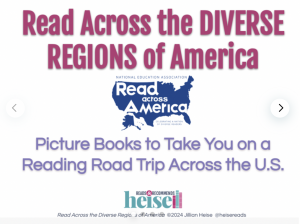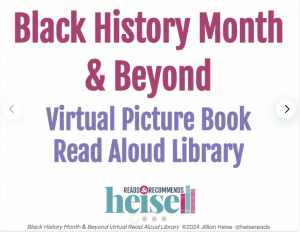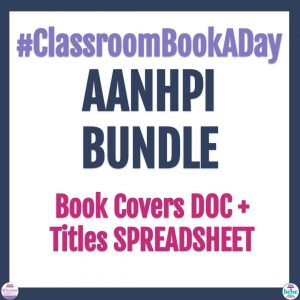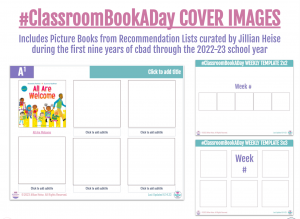One of the questions I often get about #ClassroomBookADay is how the teacher can keep track of all the books. One participant suggested using a Google Sheet that populates from a Google Form as a way to easily keep track of cbad books with themes & ideas they support. So I started a very quick, basic Google Form you can copy & use for your own – this link will force a copy when you click it. You can preview a live example below! (please don’t fill it out from here, though. It will not go anywhere you would be able to access.) It shows the format & start of options (I didn’t go very far with themes) so you can see what it will look like.
Feel free to adjust response options and add sections as needed for yourself, but this is at least a general starting point.
To use the Form to auto-populate a spreadsheet, once you’re in the Form, click on the Responses tab at the top, then click on the Sheets icon. It will create a new spreadsheet and you will see the column headings ready to go.
I hope this is helpful for keeping your #ClassroomBookADay digitally organized and useful!